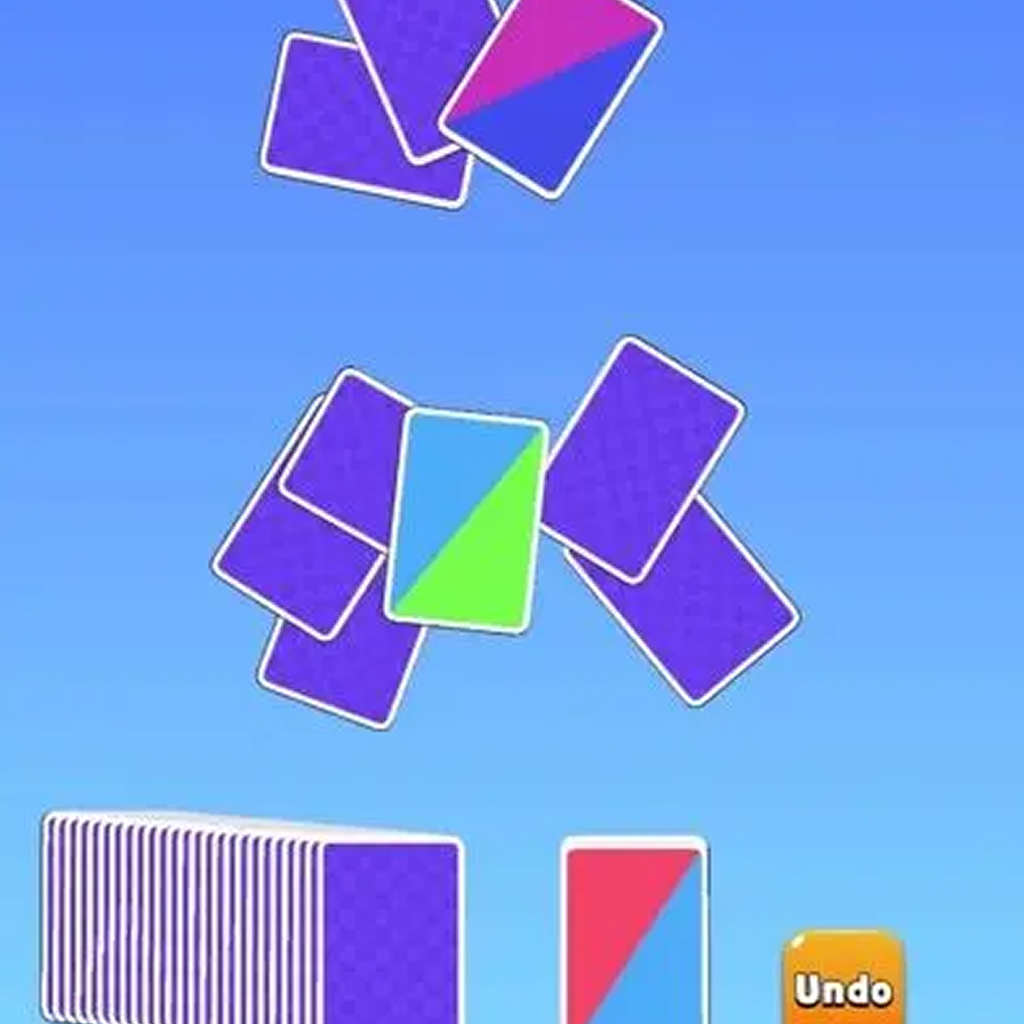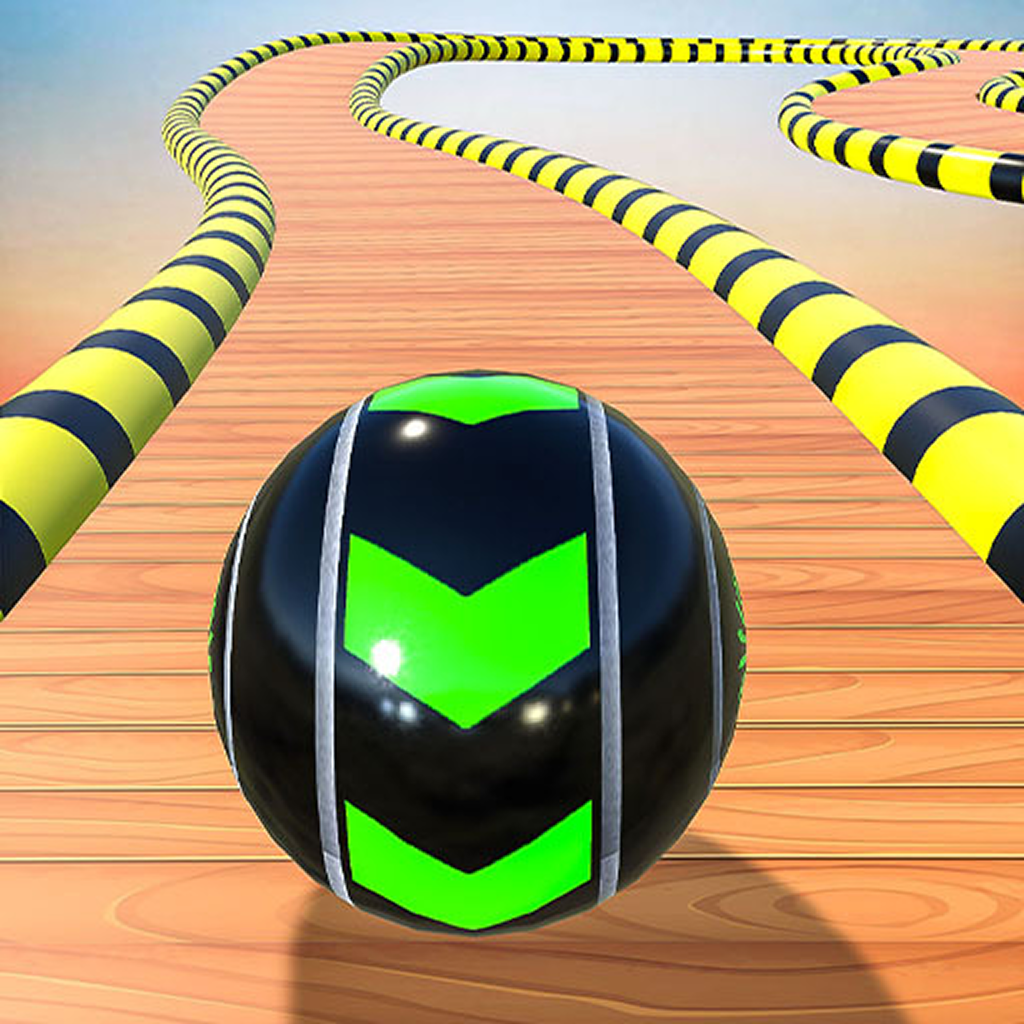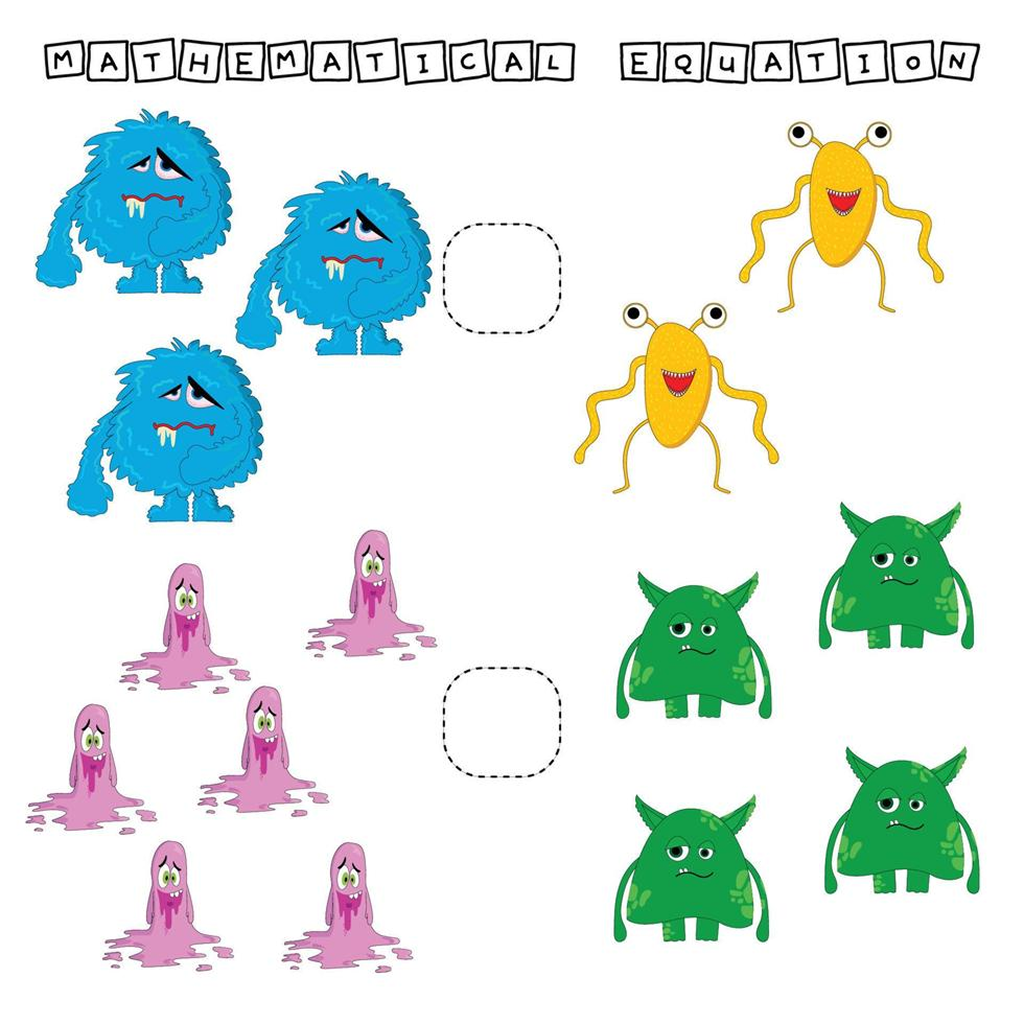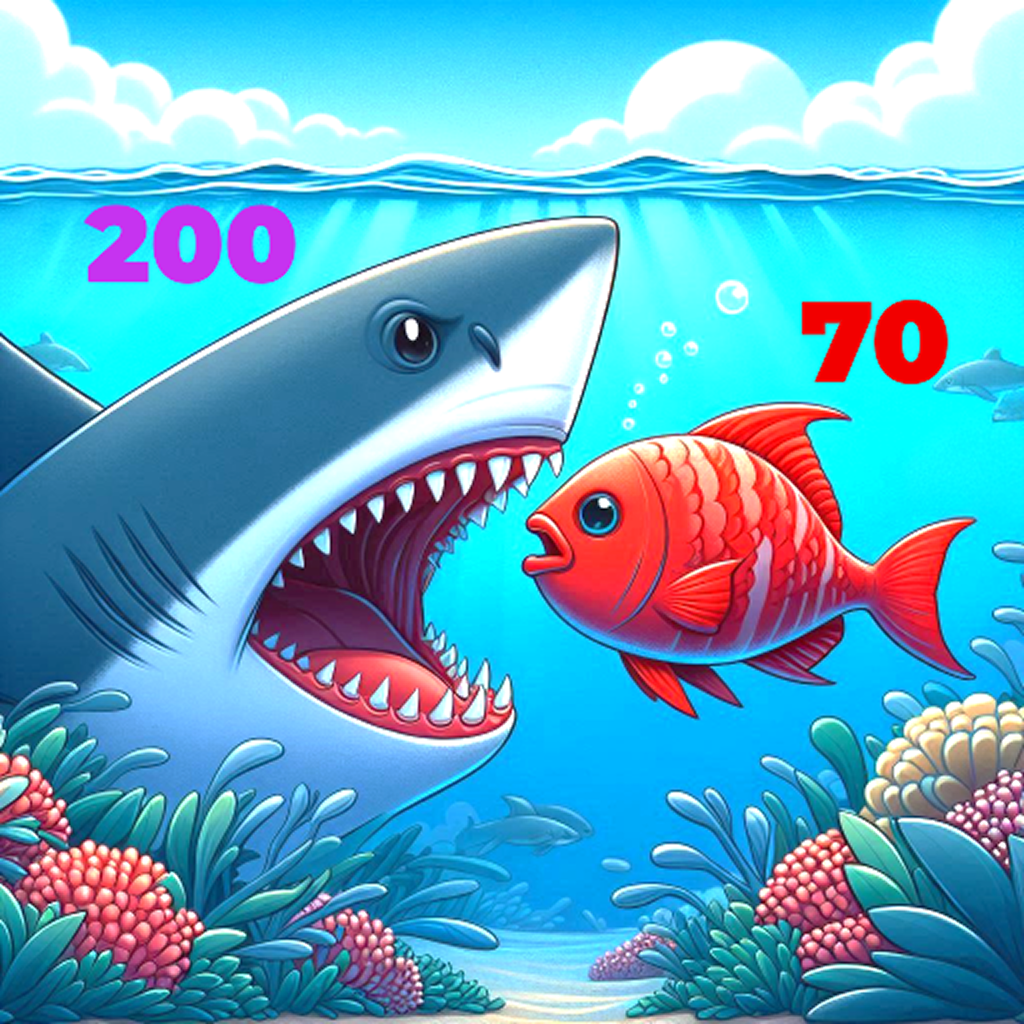Okay, gamers, gather 'round! The PlayStation 5 is about to get a whole lot smarter, sleeker, and maybe even a little bit sassier (okay, probably not the sassy part, but a guy can dream, right?). The big news? The major system update we've all been waiting for is officially rolling out now. And honestly? It's a game-changer. I've been glued to Reddit and Twitter, watching the reactions roll in, and let me tell you, people are hyped. But what's actually in this update? And should you be frantically hitting the update button like your controller depends on it? Let's dive in, shall we?
Coolest New Features in the PS5 Update
First up, the user interface is getting a serious glow-up. We're talking more customization options, a cleaner layout, and faster navigation. Because let's be honest, navigating the PS5 menus could sometimes feel like wading through molasses. Sony's listened to the feedback, though, and it shows. There are some pretty cool new accessibility features too, which is awesome. Making gaming more inclusive is always a win in my book. Oh, and did I mention the improved game help feature? Stuck on a boss? The PS5 is now even better at giving you subtle (or not-so-subtle, depending on your needs) hints to get you through. Very cool.
But here’s the thing: it’s not just about looks. This update also brings some serious performance enhancements under the hood. Quicker load times (yes, please!), better stability (goodbye, random crashes!), and improved network performance (crucial for those online battles). It almost feels like getting a whole new console, doesn’t it?
Storage Woes, Be Gone! (Maybe...)
Storage. Ah, yes. The bane of every modern gamer's existence. We download a few AAA titles, and suddenly, our precious console is screaming, "I'm full!" Well, this update aims to alleviate that pain, at least a little bit. While it doesn't magically create more space (sorry!), it does make managing your storage much easier. We're talking smarter game deletion suggestions, clearer breakdowns of what's hogging all the space, and more seamless integration with external storage devices. I find this particularly interesting, since cloud gaming is all the rage. You might also be interested in this article: Ex-Bethesda Exec Says Subscriptions are Worthless
And speaking of external storage, the update also brings improved support for those high-speed NVMe SSDs. Which means even faster load times and smoother gameplay when running games directly from your external drive. Not bad, Sony, not bad at all. But, if I'm being completely honest, I still wish they'd just give us more internal storage to begin with!
How to Grab the Update (and What to Do if It Doesn't Show Up)
Alright, so you're probably itching to get your hands on this update. The good news is, it should be rolling out automatically to most PS5 consoles. Just make sure your console is connected to the internet, and it should download and install in the background. Easy peasy. But... what if it doesn't? Well, don't panic! Sometimes, things get a little wonky. If you haven't seen the update notification, head over to your PS5's system settings, navigate to "System Software," and then select "Update System Software." You should see the update there, ready to download. If you still don't see it, give it a little time. Sometimes, these rollouts are staggered, so it might just take a little while to reach your console. And while you're waiting, you can check out what other players are reporting on sites like Push Square, or just replay Max Payne.
One word of caution, though: before you update, make sure you've backed up your game saves! Just in case something goes wrong (which is rare, but hey, better safe than sorry), you'll want to have a backup of all your progress. Nobody wants to lose hours of gameplay because of a freak update glitch.
FAQ: Answering Your Burning Questions About the PS5 Update
How do I know if the PlayStation 5 major system update officially rolling out now is installed correctly?
That's a great question! After the update completes, your PS5 will restart. Once it's back up and running, go to Settings > System > System Software > Console Information. The version number listed there should match the latest update version number that Sony has announced. If it does, you're good to go! Also, keep an eye out for those new UI changes and features – they're a pretty good indicator that everything went smoothly.
Why is my download so slow? Is there something wrong with my PS5?
Slow downloads can be super frustrating, I know. But don't automatically blame your PS5! A few things could be causing the issue. First, check your internet connection. Are other devices in your house also using the internet? That could be slowing things down. Also, Sony's servers sometimes get overloaded when a big update drops. Try downloading at a different time of day, maybe when fewer people are online. If none of that works, try restarting your router and your PS5. Sometimes, that's all it takes to clear things up.
I heard this update messes up some games. Is that true?
While I haven't personally encountered any game-breaking issues, it's always possible that some games might have compatibility problems with a new system update. It's rare, but it happens. If you notice a particular game acting weird after the update, try checking online forums or the game's official website for potential fixes or workarounds. Sometimes, a simple game update from the developer is all that's needed to resolve the issue.
Can I revert to the previous PS5 system software if I don't like the update?
Unfortunately, no. Sony doesn't allow you to easily revert to previous system software versions on the PS5. Once you've updated, you're pretty much stuck with it. That's why it's always a good idea to do a little research and see what other people are saying about the update before you install it. But honestly, the vast majority of people seem to be pretty happy with this one!